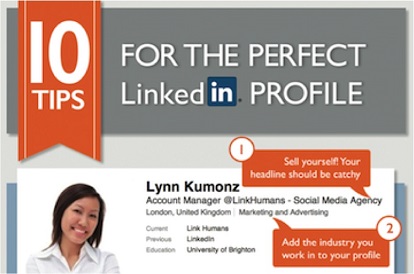10 Tips for a Better LinkedIn Profile in 2024
The days of overcoming obstacles to land a CV on the desk of an influential industry figure are over. LinkedIn altered everything.
Though very few of us have LinkedIn profiles that effectively market ourselves, you never know who could be perusing your profile until after they’ve already done so. Maintaining a crisp profile is crucial.
Ten LinkedIn profile tips are provided in this post to assist you to make the most of your chance to attract recruiters’ attention and keep them reading when they click on your profile.
Ten Pointers for an Outstanding LinkedIn Profile
-
Establish a Strong First Impression
The two elements on your profile that stand out the most and influence whether someone clicks to learn more about you or not are your photo and headline. To maximize their effectiveness:
Use a relevant image. A professional-looking headshot of you would be ideal.
Improve the headline. Your title ought to be catchy and distinguish you from the profiles of your competitors. Some screen views only display the title for three or four words, so don’t waste the beginning of yours with phrases such, as “I am now focusing on…,” etc. Be careful not to make it overly long or place all of the vital stuff at the conclusion.
Utilize the backdrop image function. Uploading a backdrop image is another excellent approach to stand out since so few individuals do it. Read our post on “How to choose a nice background photo for your LinkedIn profile” for more details on this.
-
Steer clear of clichés
Saying that you are “passionate, creative, and focused” in your summary says very nothing. Be specific rather than utilizing these common words.
Use your own informal (but professional) vocabulary to describe your accomplishments, important abilities, qualifications, and experience to the reader, making use of facts and numbers when appropriate.
Make sure your summary portrays you as a person who can be reached easily and who will fit in with a company. Using language that is loaded with buzzwords and cliches could turn the recruiter off.
Consider using keywords to increase your profile’s visibility (see point 3), but be careful not to use too many so that your profile loses its personality.
-
Increase Profile Visibility
It will help to increase the number of recruiters who see your profile if you know where to strategically insert keywords. Include those words in your headline and summary sections by considering the keywords people in your field are likely to search for.
Even if the “Skills and Endorsements” section appears to be a waste of space, you may check that your list of keywords is accurate there. Additionally, be careful to fill out the “Current Position” area with information; recruiters frequently use this field to discover applicants.
It’s a good idea to attempt to include the keywords relating to the role you are searching for in your title if you already have a job and your title doesn’t already contain them. If your job title is “Database Configuration Assistant” but you are searching for a marketing position, you may add “- Marketing” to the end of your title to guarantee that you show up in searches for marketing roles, for instance.
-
Be Innovative
Put images of the community project you volunteered for in Africa or the short film you proudly created for your degree on your LinkedIn page. An excellent addition to a LinkedIn profile is multimedia.
We are urged to highlight professional experience and hobbies when writing a CV, and LinkedIn is no different. Include information on any volunteer work you have done, the languages you speak, and any side projects you have worked on.
Although there is a separate “Interests” part, the summary box is a wonderful location to discuss your hobbies and other interests. This is your chance to show off.
-
Be Particular
Make careful to mention any quantitative accomplishments in your summary if you have any.
Say something like, “I enhanced productivity by 25% at my work placement in 2018 by training workers on new admin software” rather than “I am a good HR trainee.”
It’s a good idea to provide some information about each previous position you’ve listed. Avoid using ambiguous bullet points that give the recruiter very nothing, such as “responsible for managing database.”
Use examples to demonstrate that you held the responsibility and performed the job properly as if you were writing a cover letter for a job.
Therefore, you may state something like, “Reduced database inaccuracies by 24% by establishing a fortnightly cleansing process conducted by all staff,” rather than “Responsible for managing database.”
-
Act Promptly
What do you do now that your LinkedIn profile is complete? Start focusing on standing out rather than waiting to be discovered. A good way to start is by joining groups that are relevant to you and leaving comments on postings.
Regularly add professional ratings and comments to your LinkedIn status; once you dare to do so, you can expand on this by writing longer entries.
You may write a remark on a recent article you read about a particular industry or talk about a seminar you went to. Link to your LinkedIn postings from your blog if you have one.
Make sure you have a solid network of connections—over 40 is ideal—and avoid adding a lot of strangers. Use a calculated strategy to remain at the top of your audience’s minds by liking, commenting, and even sharing their content.
-
Always keep things current
Set a monthly reminder to review your profile and see if there are any updates you can make. Keeping your page updated will ensure that it displays your most recent achievements and never ceases to excite individuals who frequently view your profile (recruiters might be browsing candidates for a position for a long time before they act on their searches).
Keep your endorsements and skills current to ensure that they accurately reflect your current ability, but avoid overloading them.
Ask for a recommendation from a connection you’ve worked closely with. They become the best references you could ask for because you have the option of publishing or not.
Consider the skill set a recruiter would be seeking and choose your recommendations carefully to show a range of competencies.
-
Learn How LinkedIn Operates
You should become familiar with the numerous privacy options under the “Settings and Privacy” section.
The first is whether you want to inform your whole network whenever you make minor changes to your profile. If you already have a job, you might not want it to be evident that you’re updating your profile. However, if you’ve just finished a significant project of which you are extremely proud and have published a slideshow to your page, you might want to receive as much exposure as possible.
Taking a peek at other people’s profiles is a terrific way to learn what appeals to viewers and what doesn’t. Consider adapting some of what they’ve done for your profile if a certain aspect of their profile particularly caught your attention or if their headline prompted you to click to learn more.
-
Ensure Your Availability
Getting a unique URL will help people find you more easily. If your name is available, you can choose to use it alone (www.linkedin.com/joebloggs), along with a hyphen or another character. You should see an option to “Edit URL” when you click on “Edit your public profile” under “Settings and Privacy.”
Include your Twitter account or other social media information if you’re more likely to respond there, and make sure the contact information you’ve provided is up to date.
You can choose how others who aren’t connected to you will see your profile by adjusting the privacy settings. You might want to consider how much of your experience you want to share with those who aren’t currently your “first” connections, depending on your industry.
-
A Few Don’ts…
Avoid stuffing your headline. If you’re familiar with LinkedIn, you undoubtedly already know that it’s unattractive when someone uses terms like “Award-winning” or qualifiers in their title. The best course of action is to let your profile title serve as the hook and let it speak for itself.
Stay on brand. Using lines like, “Need to fill my lungs with sea air regularly” in your title may be appropriate if you’re a blogger trying to promote your lifestyle blog, but it’s not appropriate if you’re trying to land a job in the corporate world. Don’t be tempted to provide too much information, even while it’s crucial to include information about previous positions and a list of your accomplishments there. Under each job listing, three or four bullet points are plenty to enlighten without being overbearing.
Orthodontist | Data Scientist | Psychiatrist | Physician | Surgeon | Cloud Engineer
Writing a Strong LinkedIn Headline
It may be said that your personal brand’s strapline appears in the LinkedIn headline area.
You must describe what you do in no more than 120 characters. This can be anything you choose; it’s not confined to your current role, such as “Sales Manager.” Frequently, it will consist of your stance and a brief value statement outlining what you provide or are an expert in.
For instance, “Junior Developer building stunning and user-friendly websites for businesses.”
It might be used by independent contractors or contract employees to describe their current condition. For instance, “Experienced copywriter seeking new advertising opportunity.”
The easiest method to create a catchy headline is to imagine it as the very first—and frequently the only—thing readers will read about you. What information is most crucial for a potential contact, partner, or employer to know?
Why Including a Headline on Your LinkedIn Profile Is Important
Regrettably, recruiters that are skimming hundreds of profiles occasionally lack the time to go into your profile and learn more about you. They must have quick access to the crucial details that determine whether or not they should get in touch with you or conduct more research.
The headline fills that role, making it potentially the most crucial element of your LinkedIn profile.
Consider it similar to a first impression made online. How (and if) the other person views the rest of your profile is framed by your headline.
If the searcher is interested in you because of the headline, they will probably read your summary, recommendations, and the remainder of your profile to learn more about you.
How to Use the Headline to Express Your Value
There is much more to you than 120 characters can convey about you as a person and a possible employee. The most crucial points you wish to convey must be condensed into a single statement, though.
What should one concentrate on, then?
In general, you should emphasize your skills and abilities. That will often include your current employment as well as some information about your areas of expertise and/or the kind of roles you’re seeking.
If you can briefly summarise specific accomplishments or honors, you might also want to mention them.
The most important thing to remember when communicating your value through the headline is to keep it simple and avoid using jargon. Consider who your headline is for before you start.
Consider the following two headlines, for example, if you’re a developer seeking new clients:
Full-Stack Developer with knowledge of Django, Azure, and .NET solutions.
a website developer who works with you from conception to completion on your ideas.
These are both good headlines; they’re just meant for different audiences.
The first is more technical, describing the person’s developer type (full-stack) and the frameworks in which they have the most expertise. This kind of headline is directed at business owners in the sector. People who understand what you’re getting at and for whom that kind of knowledge is helpful.
The second headline takes a broad view of the field. It is intended for readers who are unfamiliar with the terms “Full-Stack Developer” and “.NET.” The technical material is irrelevant to that audience and creates the sense that you aren’t speaking to them.
The second headline might be more appropriate for a freelancer seeking non-technical clients who need website maintenance, whereas the first headline might be more appropriate for a developer looking for chances within the industry.
Consider who you want to read your headline and what you want them to take away from it before you start to write it.
How to Be Different from the Crowd
Add one more thing. Add something to your headline that goes beyond your current position as the first step to sticking out on LinkedIn from the crowd. At least initially, it is that simple.
Most LinkedIn users don’t bother to alter their headline from the default, which simply mentions your current position, such as “Sales Associate at Business, Ltd.” Therefore, you’re already in the lead if you’re reading a guide like this and making an effort to write your headline.
Determine your audience and make it relevant to them. Observe the advice in the preceding section.
Pick your words wisely. There must be a careful balance between valuable keywords and meaningless buzzwords. Getting it right will lead to higher search results for your profile and more effective communication of what you do.
Good Search Terms (And Ones to Avoid)
The right words can go a long way. Each word you choose counts a lot because the headline has so few words.
You must also consider the search bar. You will need to enter something in the search area so that recruiters, potential clients, contacts, or anybody else you’re trying to reach may discover you.
Your title will perform considerably better if you use pertinent keywords.
What are some effective ones to utilize, then? Which should you stay away from?
Use clear, illuminating, and helpful terms in your writing. There are far too many to mention individually, but they should convey your abilities and your value.
Keywords that are the opposite should be avoided. That essentially amounts to a list of empty words.
As a result, avoid using titles like “Proactive Sales Associate” or “Enthusiastic Copywriter.” Anyone can identify as proactive.
It’s always preferable to show rather than tell when using adjectives like these.
By looking out for possibilities and taking action, you can demonstrate your proactivity. Communicate with passion and excitement to demonstrate your enthusiasm.
Use keywords that tell more about you and are pertinent to the sector. For instance, you might describe yourself as a “business-to-business specialized copywriter” rather than a “passionate copywriter.”
Five excellent LinkedIn headline examples
Let’s go straight to the source to get an idea of what an excellent LinkedIn headline looks like. Here are a few examples of effective LinkedIn headlines along with explanations of why they work:
This title is clear and succinct, delivering the keywords that will inform searchers of the topics this person is knowledgeable about.
This headline is more client-focused and descriptive. It starts with what the person can provide and finishes with their title and professional background.
This headline uses a predetermined pattern. It describes their position, what they have to offer, a noteworthy accomplishment, and then an acronym. An industry-specific certification can be subtly added at the end without clogging up the headline by using the acronym.
A simple headline, where the person briefly explains what they do and what they can provide. Additionally, they include the sectors in which they work or are interested, which aids searchers in focusing their efforts.
This person begins with their role before using the majority of the headline to highlight significant accomplishments, stats, and credentials. If your role sounds generic, this strategy may be especially helpful. Also, see how each accomplishment is verifiable and supported by data.
Writing a Strong LinkedIn Summary
The summary is one of the most crucial—yet frequently underutilized—areas of a LinkedIn profile. Your abilities and expertise are highlighted in a strong LinkedIn summary, which also attracts recruiters to your profile and makes you stand out from the other millions of professionals using the platform.
The Importance of Your LinkedIn Summary
Regardless of the business, they work in, anyone who is serious about advancing their career should put time and effort into creating a strong LinkedIn profile.
- Connect and network with previous or present coworkers using LinkedIn.
- Find jobs and submit applications.
- Identify potential clients or partners.
- Promote your brand or market your company.
- Be immediately reachable by hiring managers looking for applicants.
Possibly the most significant element of your profile is your summary. It has a prominent placement at the top of the page and gives you 2,000 characters (about 300–350 words) to highlight your qualifications.
Make a strong first impression on those who are browsing your profile with a superb summary. It will be the section that readers will focus on first, before your job title and headline.